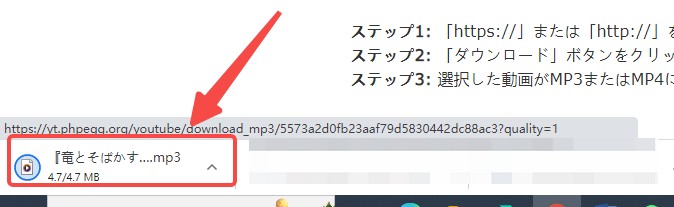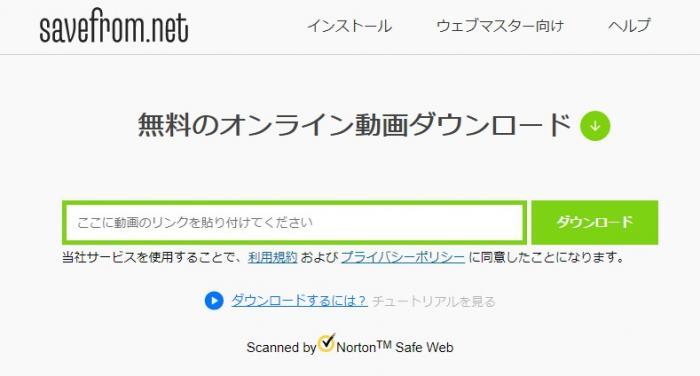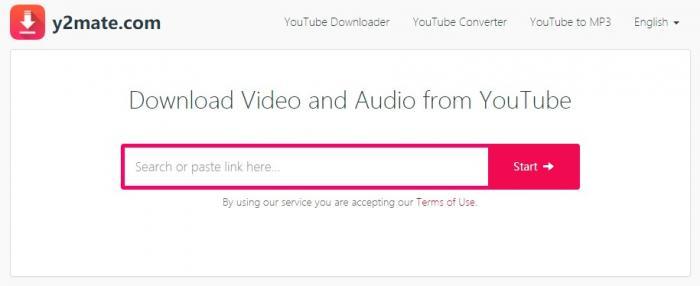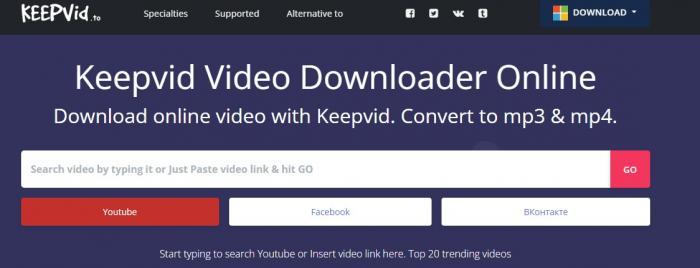How to download YouTube videos? Discover the best online sites
YouTube is one of the most popular video sharing sites in the world. However, there are times when you want to watch or save videos offline. Also, by downloading videos, you can freely adjust the playback speed, audio playback, etc., so it is also used for learning purposes.
Recommended software for downloading YouTube videos in high quality
Youtube Download Software 1: ClipGrab
ClipGrab is a free Youtube downloader for Windows, Mac OS, and Linux. Its functions include video downloading in high quality and audio downloading. It also supports numerous file formats including MP3, MP4, WMV, and OGG.
It is easy to use: copy the video URL, paste it into ClipGrab, select the resolution and file format, and download.
Youtube Downloader Software 2: 4K Video Downloader
4K Video Downloader supports Windows, Mac, and Linux and can download YouTube videos up to a maximum resolution (8K). It can also download playlists.
To use, simply copy the YouTube video URL, paste it into 4K Video Downloader, select the download format and resolution, and download.
Youtube Downloader 3: Any Video Converter
Any Video Converter is a free video converter for Windows and Mac. Its features include high quality video downloading, playback speed adjustment, and file format conversion.
To use, copy the video URL, paste it into Any Video Converter, select the resolution and file format, and download.
Recommended YouTube video saving apps
Youtube Saving App 1: TubeMate
TubeMate is a YouTube download app available for Android phones. To use, download and install the app, go to the YouTube video page and select TubeMate from "Share". Then select the resolution and file format and start downloading.
Youtube Saving App 2: Documents by Readdle
Documents by Readdle is a YouTube download app available for iOS devices. To use, download and install Documents by Readdle, then navigate to the YouTube video page from the built-in browser. You will then get a link to download, select the resolution and file format, and start downloading.
Recommended YouTube video download sites
YouTube video download site 1: youtubetomp3.jp
youtubetomp3.jp is a site that allows you to extract audio data from YouTube and download it as MP3 files. The site's popularity lies in its easy operation and fast download speed. In addition, since no installation or registration is required, anyone can easily use the site.
youtubetomp3.jp is very easy to use, has few advertisements, and is characterized by a stress-free experience. In addition to Youtube, it can also handle downloads from more than 1,000 other sites.
Evaluation of youtubetomp3.jp
Users tend to rate youtubetomp3.jp highly. It is rated as having high audio extraction accuracy and good sound quality. Another major attraction is its fast download speed.
Regarding the sound quality of music downloaded using youtubetomp3.jp, it is well received for providing high-quality sound sources. It is also very easy to use, and users are able to download their favorite music with ease.
Many users are impressed by the ease and speed with which they can download music using youtubetomp3.jp. They also appreciate the fact that the site is free of charge, making it easy for anyone to access.
In addition, the quality of the music available for downloading through youtubetomp3.jp has been well received by many users. In many cases, the downloaded music plays back in high quality without sacrificing the sound quality of the original YouTube video.
As for the safety of using youtubetomp3.jp, the site always employs the latest security technology and does not require the user to enter any personal information and does not download files containing viruses or malware that could harm the user's personal information or device. SSL encryption is used to ensure that personal information, download history, and other information is not compromised. There is also a low risk of infection by viruses or malware.
In light of the above, in order to use youtubetomp3.jp safely, it is important to be aware of advertisements, observe laws regarding copyright infringement, and always use the site with security in mind.
To download a video, simply go to the YouTube video page, copy the URL, access the Youtube download site youtubetomp3.jp, paste the URL, select the video format and resolution, and click the "Download" button.
Both video and audio formats can be selected.
Downloading will begin immediately.
We also recommend this site as a safe and reliable download site for high-quality video downloads.
What to do if the download does not complete?
youtubetomp3.jp is a popular site for converting YouTube videos to MP3 format in a few simple steps. However, sometimes the download may not complete. If you encounter this problem, you can try the following solutions
1. check your Internet connection
Youtubetomp3.jp may fail to download if your Internet connection is unstable. First, make sure your Internet connection is functioning properly. 2.
2. use a different browser
youtubetomp3.jp may not work properly with certain browsers. Please try downloading again using a different browser, e.g. KeepVid, ytmp3, youtubetomp3, etc.
3. delete cache and cookies
Caches and cookies are used to improve browser performance but can sometimes cause problems. Please delete your cache and cookies from your browser settings and try downloading again.
4. use the online converter
There are many online conver ters other than youtubetomp3.jp. If the download fails, you can try converting using other sites or software. We will now recommend other download online sites.
If the download does not complete, you can still solve the problem by trying the above solutions. However, always make sure to download videos in a legitimate way and do not violate copyright laws.
YouTube Video Download Site 2: SaveFrom.net
SaveFrom.net is an online site that makes it easy to download YouTube videos. To use, copy the YouTube video URL, paste it into SaveFrom.net, select the resolution and file format, and download.
YouTube video download site 3: Y2mate
Y2mate is an online site that allows you to download YouTube videos at high speed. To use, copy the YouTube video URL, paste it into Y2mate, select the resolution and file format, and download.
YouTube video download site 4: OnlineVideoConverter
OnlineVideoConverter is an online site that makes it easy to download YouTube videos. Functions include video format conversion and audio-only download.
To use, copy the YouTube video URL, paste it into OnlineVideoConverter, select the resolution and file format, and download.
YouTube video download site 5: Keepvid
Keepvid is an online site that allows you to download high-quality YouTube videos. Functions include video trimming and audio-only downloading.
To use, copy the YouTube video URL, paste it into Keepvid, select the resolution and file format, and download.
Conclusion
In this article, we introduced how to download YouTube videos, explaining the benefits and necessity of saving YouTube videos, and the download procedure for various methods, including YouTube download software and smartphone apps. Furthermore, we introduced Youtubetomp3.jp in detail and recommended it as a recommended site. We hope you all enjoy downloading YouTube videos by referring to the article.